Sales Logs
To access the “Sales Logs” page, go to the Admin Dashboard and select “Food Tracing.” From there, click on “Sales Logs.”
The page will display a comprehensive list of all sales recorded by the system. You can filter the sales by sold products or customers by using the available search options. Additionally, for complete transparency, you can also filter the sales by lot number. This feature allows you to track and monitor the movement of products associated with a particular batch or lot number, which can be particularly helpful in the event of a recall or quality control issue.
Overall, the “Sales Logs” page provides a powerful tool for managing and monitoring sales, ensuring that you have complete transparency and control over your product inventory.
If you want to manage your sales in greater detail, refer to our article for more information. It provides tips and guidance on how to make the most of the sales logs page and utilize its features effectively.