Create New Raw Product
To add new ingredients to your inventory system, navigate to Admin Dashboard -> Food Tracing -> Raw Products
- Select Product Category
- Fill in the amount you have in stock
- Select the product Expiry Date
- Fill in the product Lot Number or traceability number
- Attach Invoice or any other documents
- Select the product scale Kg or L
- Press the Submit button
Your added Raw Product is now added to the inventory system and can be used to create new finished product.